Executive Summary
Worktime provides PC employee monitoring software for companies who want to see what their employee are doing whilst at work. It is available for PC only. It can be installed on the company’s own server, or you can access it through the cloud. Worktime is created by NestorSoft who are based in Canada.
Pros
- Offers a free trial for up to 3 users
- Attractively priced
- Well suited for very small businesses or to monitor teenagers
Cons
- Lacking in real employee monitoring features (e.g. screenshots & key logs)
- Doesn’t measure employee productivity or attendance realistically
- Reporting is basic
- No alerts system
- Support staff are nowhere to be found to help you
Bottom line
Worktime offers an attractive setup, thanks to the free trial, but once you get past that it is very limited. It does not really offer actual employee monitoring features that companies need to monitor their employees effectively and the Worktime support team are nowhere to be found when you need them.
Installation
For this review of Worktime for PC, we will be using the cloud version of Worktime to monitor a Windows 7 PC. First, Worktime can be downloaded as either a hidden client or a visible one. 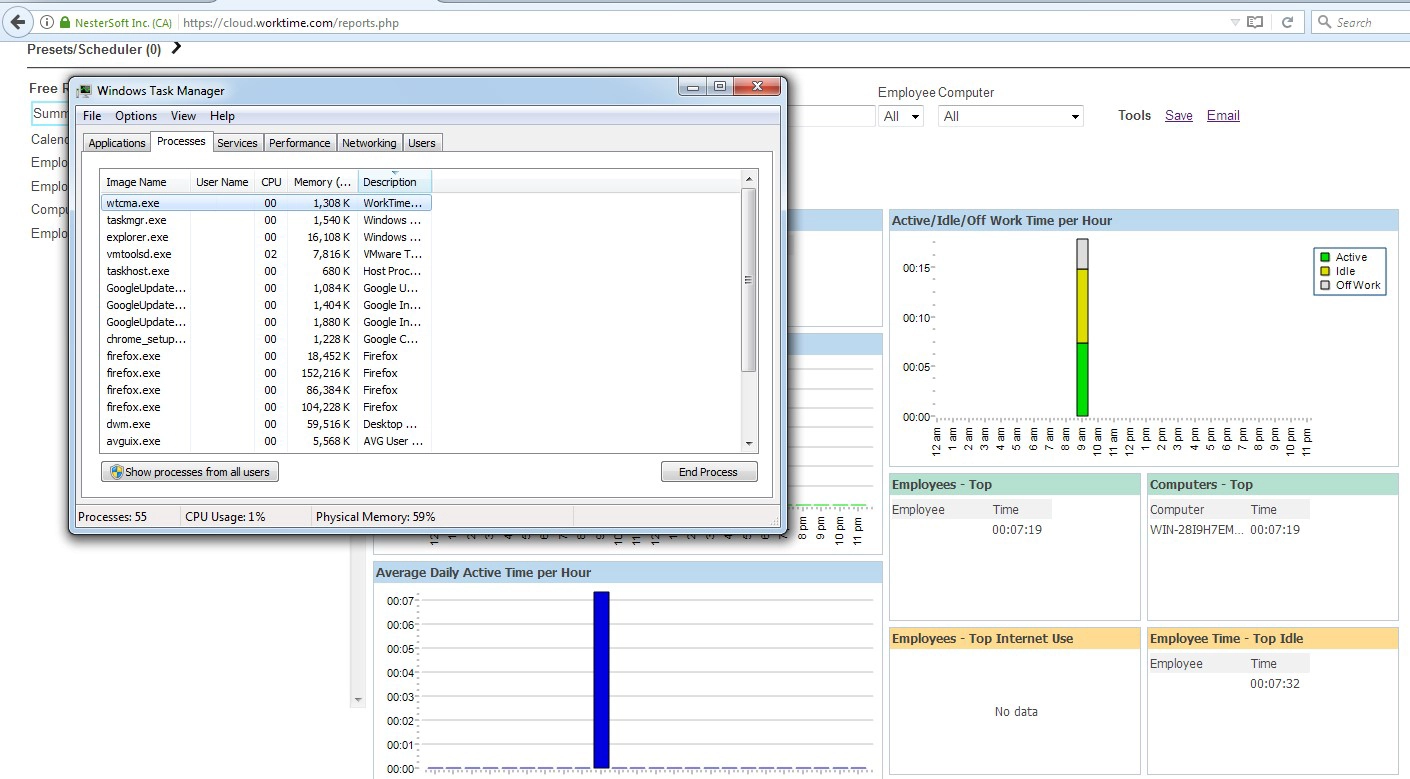
However, even if you download it as a hidden client you can still find it as a running process in Windows Task Manager. Worktime was not detected by AVG antivirus that we had installed on our test machine.
Features
Worktime does not really offer many employee monitoring features, compared to other employee monitoring software you can buy. It measures employee productivity and attendance and lets you block websites. You can see how productive or unproductive employees are. This is done in two ways. First, Worktime lets you see how ‘active’ employees are by measuring when the keyboard and mouse are in use, as well as tells you what websites are visited or what applications they used. Second, Worktime lets you set websites as being productive or unproductive and Worktime comes with predefined categories and groups for this which you can fully change. Whenever an employee visits a website that is deemed as productive or unproductive by Worktime then the overall employee productivity of the employee reflects this. This allows you to see which users are ‘active’ (i.e. using the keyboard and mouse) as well as then see how they keyboard and mouse activity is distributed towards productive or unproductive behavior for each employee. This is then presented in graphed reports inside the dashboard.
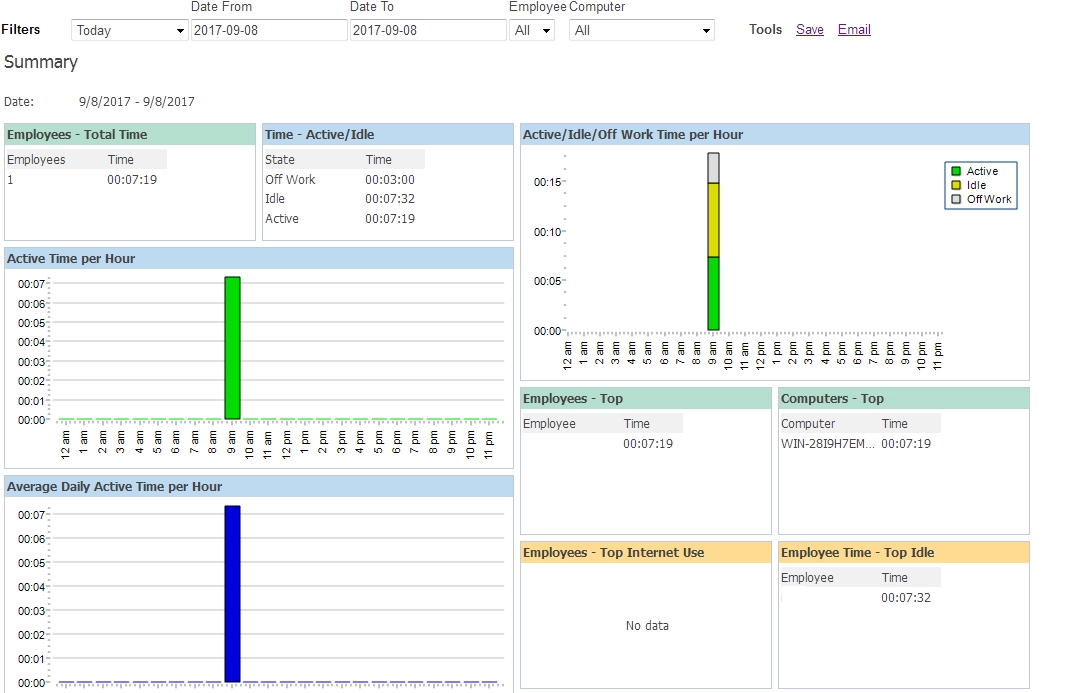
Worktime also allows you to monitor employee attendance. You do this by setting the work hours of the employee to measure attendance, based on when the user logs on or logs off the device. You can also block websites or applications from being accessed. This is done from the online portal but when we tried both features they failed to work and nothing was blocked. You can also choose to monitor the use of all installed applications on the device, or just ones that you choose. All device activity is displayed as a series of reports. The reports are basic, showing just a basic graph, but they cover a wide range of areas, such as top applications used, top social network sites visited, the average time an employee is ‘active’ per day and so on. Worktime offers a fully functioning trial for three users at no cost. However, you can upgrade it to a paid subscription to get more detailed reports and more users added to the account beyond the starting three. The reporting section is the main hub of Worktime. Here you can see a complete breakdown of the entire employee activity. Besides that, and a basic settings menu where you can change the capturing features and software visibility status, the Worktime online dashboard is very sparse and quite basic. There is no way to capture screenshots or measure other employee activity, such as what emails they are sending or what IM’s they may be using. You also cannot set up alerts to be notified whenever any events of interest occur either. Because of this, we cannot recommend Worktime for any large-scale corporate company who have hundreds of employees that they want to monitor constantly. But for a small business, such as one run from home, with a handful of employees, Worktime should be just enough. It could even be used as a hidden application for parents to monitor their teenager’s computer use. That, in fact, would be a better target audience for Worktime based on the features that they offer. Corporate businesses interested in using Worktime just because of its attractive pricing need to look elsewhere.
Support
Worktime don’t offer any technical support whilst you are inside the online portal. This is a little odd Instead, they rely on you emailing them or calling them for technical assistance instead. This shows that Worktime is not designed to be an employee monitoring software solution for large scale companies where they need answers to any issues they have immediately. When we contacted them by email to ask them about why they did not have features such as keylogging or screenshot capturing, we recieved an interesting reply. They said that they had no plans to add any spying features, and only wanted to add features that were respectful. That may explain why the product is so limited. But the fact of the matter still remains that an employee monitoring software package cannot monitor its employee’s effectively if it doesn’t have the right features to do so. There are also many legitimate reasons to add features, such as keyloggers, to monitor employees in the workplace that are not spying. 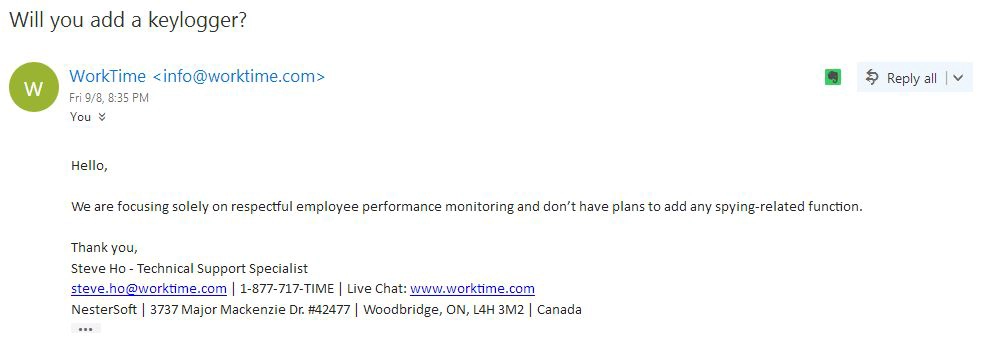 We are not sure why including a mailing address would be useful either. They would be better off adding live chat to their website and the online portal so that both existing and potential customers can contact them and get answers to any questions that they have. Worktime fails to deliver on both key factors that companies use to decide which employee software solution is best for them. We cannot recommend Worktime for any large company who require timely support responses, along with a selection of useful employee monitoring features.
We are not sure why including a mailing address would be useful either. They would be better off adding live chat to their website and the online portal so that both existing and potential customers can contact them and get answers to any questions that they have. Worktime fails to deliver on both key factors that companies use to decide which employee software solution is best for them. We cannot recommend Worktime for any large company who require timely support responses, along with a selection of useful employee monitoring features.
